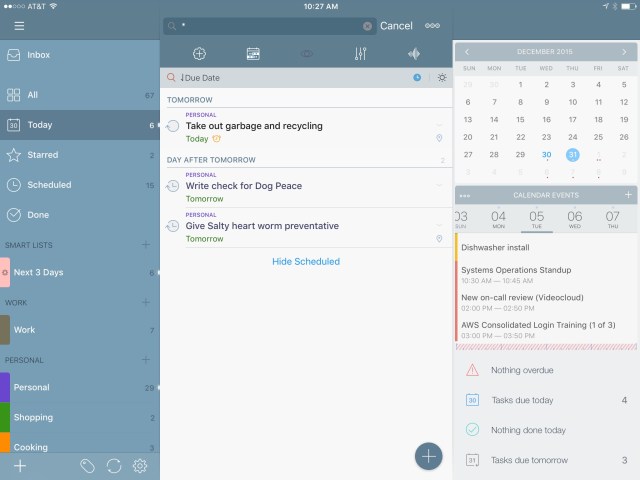Around this time every year I re-evaluate my various tools and workflows and try to devote some time to productivity improvements. Last year, among other things, I spent a lot of time thinking about money management and banking. This year I’m mostly focused on knowledge management — document storage, note taking, task management, and the like.
Document storage
For years I have scanned paper contracts, records, and receipts using a NeatReceipts scanner and the Neat filing software. The app is sub-par but after extensive searching I still haven’t found anything better. I briefly flirted with Evernote, but I am just not comfortable storing more of my sensitive medical and financial records unencrypted in another cloud provider.
The scanner (from 2007) is no longer supported and stopped working with the latest OS X release, so I replaced it with the well-reviewed Doxie. Now instead of scanning and processing right in Neat, I scan, then import into Doxie, then export to Neat, then process in Neat — everything takes four times as long. As much as it pains me, I’m going to return the Doxie and pay Neat for a new scanner that looks just like my old one. I still think that keeping documents offline (and backed up) is worth the trade-off of not having access from my other devices, at least for now.
Note taking
I’ve been using Evernote for this, but inconsistently. I hate how bloated the app is, and it’s constant nagging to try new features and collaboration tools that I don’t need. In desperation I paid Evernote for their premium plan, but it didn’t make the problems go away. Instead I am switching to Ulysses, a Markdown note taking and writing app that is cleaner and simpler than Evernote but has all the features I want. Unfortunately the process for getting notes out of Evernote is not straightforward.
Bookmarks and reading
Instapaper is still my favorite app for offline reading. I send any interesting articles I see into Instapaper, where they are saved for later reading on all of my devices. I can also search the full text of articles I have saved in Instapaper, which is great for trying to find an article or fact months or years later.
This year I am adding Pinboard to the mix as well. I’m trying to bookmark and tag any interesting site or reference that I run across in Pinboard instead of relying on Google or my browser history to find it later. I’m also finally using IFTTT for the first time, to automate saving links to Instapapered articles as bookmarks in Pinboard. My goal is to have only one (or at least fewer) place to look when I want to find something, be it a code snippet, tutorial, recipe, or whatever else.
Task management
The biggest and so far best change has been abandoning Things, my task management app of several years, for 2Do. I’m finding 2Do more flexible, more pleasing to use, and just all around better than Things. The Things update cycle was very slow and new feature development almost non-existent. 2Do keeps getting better, and it really fits my workflow well. Task management is different for everyone — I use a methodology that is vaguely GTD but really just the system that works for me. 2Do is flexible and customizable but opinionated where it needs to be. It gives me all the features I need while maintaining an elegant and uncluttered user experience.
Parting thoughts
When it comes to productivity software — as in all things — I aim to be pragmatic. The tools and workflows I use all have trade-offs. I don’t like being tied too closely to any one cloud service or provider, and I like to maintain access to and backups of my own information. I choose to forego online access to more sensitive documents in favor of additional security and control, but I use Google, iCloud, and Dropbox for various aspects of my life due to their convenience and power. The choices and trade-offs are different for everyone. This is the system I am comfortable with for now, but it is likely to change dramatically as time goes on.